7. OSATE2-Ocarina plug-in¶
The OSATE2-Ocarina plugin brings all Ocarina’s features to OSATE2: code generation, generation of Petri nets, mapping of AADL models to scheduling analysis tools, and constraint analysis using REAL.
7.1. Installation¶
An eclipse update site is available at: https://raw.github.com/yoogx/osate2-ocarina/master/org.osate.ocarina.update/
To install the plug-in, select “Install New Software”, add the install site and then select the OSATE-OCARINA plug-in in the droplist.
7.2. Configuration¶
The plugin can be configured from the OSATE2 Preferences panel. The plug-in preferences are located under OSATE Preferences/Ocarina.
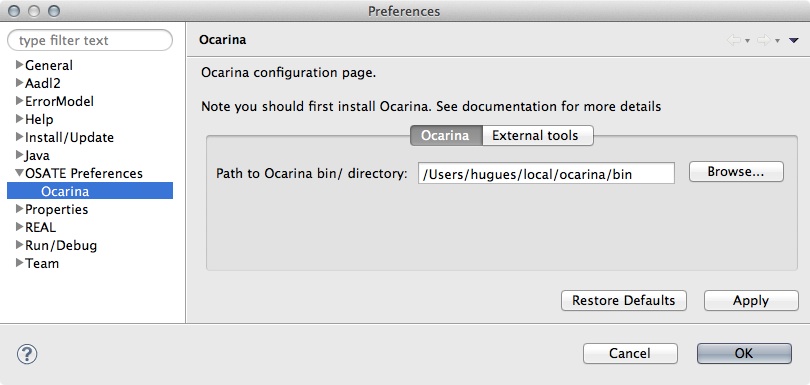
OSATE Ocarina preferences
7.3. Usage¶
Right-click a system implementation in the Outline, then select Ocarina, and then the command to execute.
The output of the command (generated source code, etc.) is stored in the ocarina_out folder in your project.
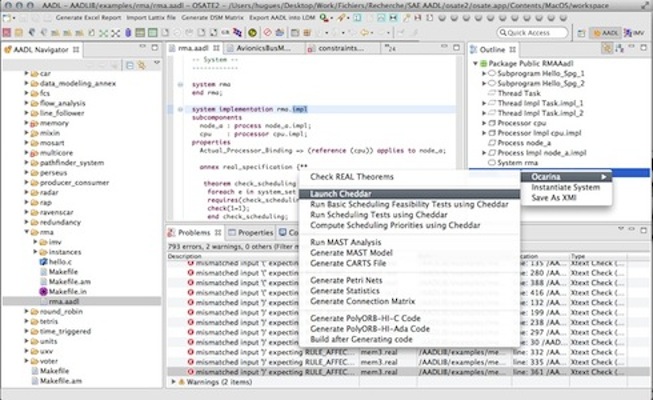
OSATE Ocarina usage